價格:免費
檔案大小:1.5 MB
版本需求:需要 iOS 10.0 或以上版本。與 iPhone、iPad 及 iPod touch 相容。
支援語言:英語
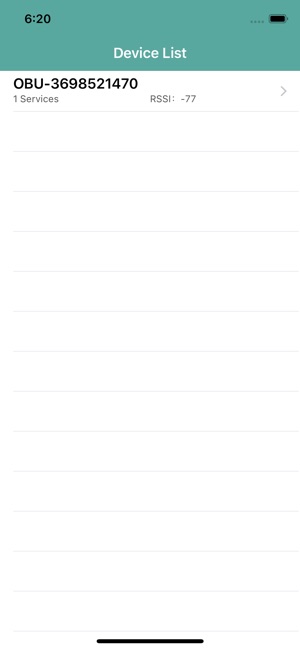
This app is used to test the OBU Bluetooth LE transmission rate.
1. Power on OBU BLE Device.
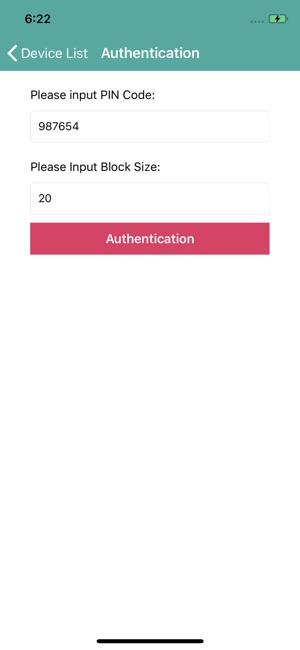
2. Open app and automatically search for devices starting with OBU String.
3. Select a specific device and connect
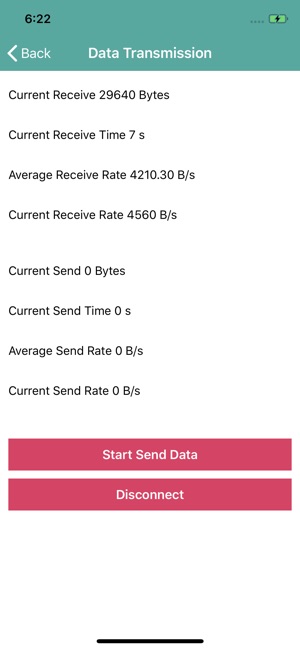
4. Enter the authentication code and block size, then authenticate.
5. After the authentication succeeds, the data sent by the OBU device is accepted, and the data can be sent to the OBU device. The App collects the data received and sent, and calculates the rate. The Send Data button can pause and continue to send data.
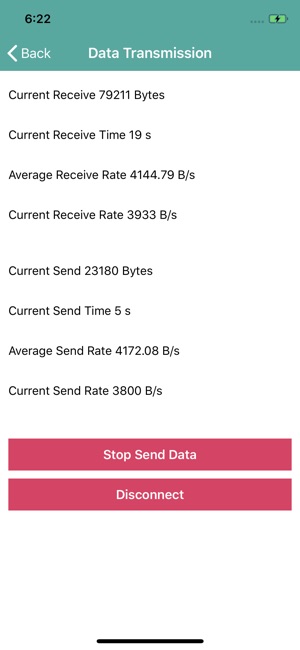
6. When disconnected, the information of the final data received and sent is counted.
This app is only for customers' OBU devices.
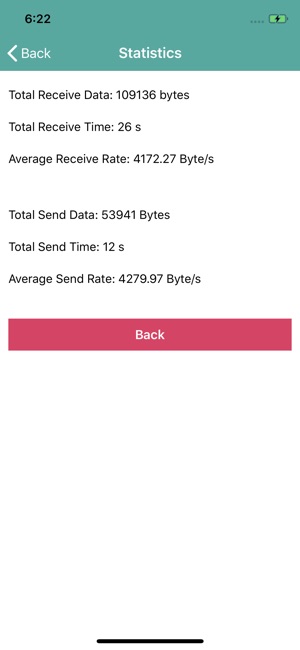
支援平台:iPhone
